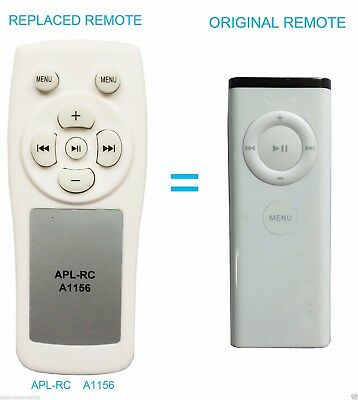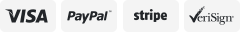-40%
Universal Programmable Remote controller + USB IR Receiver for Windows Mac XBMC
$ 7.89
- Description
- Size Guide
Description
Important Notice:Reference link:
http://rtr.ca/sapphire_remote/
Kind Reminder: This remote is a kind of programmable unit, SO far I only test it working well on KODI(XBMC for MAC) running on My Macbook Air. Pls do not buy it if you use other media software WHICH i do not test yet. Thank you.
From earlier inventory, no retail box, slight scratches might be found.
tested in good item condition
on
a Macbook Air under KODI media center.
Description:
What's this for
:
This Sapphire Media Center IR Remote Control and Receiver for Media Center PC let you access your digital entertainment with one control!
Condition
:
Brand new in plastic bag (bulk packaging).
Package Contents
:
receiver USB device
IR Remote Control
Features/Specifications
:
General Features
:
Black and silver design
Compatible with Microsoft XP/vista/windows 7 Media Center Edition Software
47-key functions with rubber-dome switches
Transmitting Distance: 10 meters
Operates on two AAA batteries (NOT included)
Battery Time: 6 months (typical)
OS Supported:
Windows 7 8
Windows Vista
Windows XP
MAC O/S
No driver installation required. Plug and Play.
Can use on
any
computer system
Please click here
http://wiki.xbmc.org/index.php?title=HOW-TO_Configure_your_Cyberlink_Media_Centre_Remote_for_XBMC_on_Linux
for some tips for XBMC on Linux
Receiver Features:
Original replacement equipment
USB connectivity
1.5 meter cable length
What you will get:
1*USB IR receiver
1* Sapphire Remote
Battery NOT included.
SKU#200993
Thanks to Mark Lord to share the below useful info on internet.
November/2018: The driver now supports multiple simultaenous receivers (USB dongles) when used with a single remote. This can improve receiption/reliability, especially in larger rooms.
November/2018: These remotes are still available from a few sellers, but are getting more and more difficult to find. Here are some such eBay listings:
https://www.ebay.com/itm/172412033430
https://www.ebay.com/itm/401197076036
And here is another for replacment receivers (no control, just the USB dongle):
https://www.ebay.com/itm/172412044262
The thought was that this would be an excellent remote control for use with MythTV, particularly among friends and family who want to clone my small/simple ZBOX HD-ID41 based MythTV setup. Note that this remote control is NOT a true
Windows MCE USB Remote
, so it does
not
use the existing
mceusb
drivers from Linux and/or LIRC.
The Linux kernel does have a basic input driver for this device, called
hid-topseed
, but that is lacking in many ways. Most buttons don't work, auto-repeat is poor and inconsistent, some buttons behave as mouse functions while others act as keyboard keys, and customization for use with MythTV is not easy.
So.. I have written a replacement standalone driver to make this device extremely easy to use with MythTV. Installation is as simple as doing
make install
. Auto repeat works on the buttons for which it is useful, and different repeat rates can be configured for different buttons. Buttons can perform different functions when held down than when pressed/released more quickly. And the driver comes with most buttons already configured for use with MythTV's PVR functionility.
The driver consists of a pair of source files,
sapphire.c
and
sapphire.h
, which are easily edited
(even by non-programmers)
to customize button functionality. This driver is the only thing required --> no config files, no LIRC, no complexity.
As of version
3.0
and beyond, one may choose to maintain an external keymap file, and load it after each boot using the new
sapphire_keymap.sh
utility script. This provides better protection against the default keymap changing from release to release. A sample keymap file (
keymap.default
) is included in the tarball for use as a starting point for customization.
With this remote, the
Power
button
can
be used to wake up a system from "suspend-to-RAM" state, provided one first enables this via appropriate magic in /proc/acpi/wakeup. I use it here, and it works quite well.
Here is the package for download/install:
sapphire-7.0.tar.gz
(tarball with source and Makefile).
Just download the tarball, and build/install it with these commands:
tar xzf sapphire-7.0.tar.gz cd sapphire-7.0 sudo make sudo make install
That's it. If you ever want to get rid of it, use
sudo make uninstall
to do so.
Users of newer distros will also now need to add this line to
/etc/rc.local
:
/usr/local/bin/sapphire_startup.sh
This script takes care of unbinding the device from the in-kernel
hid-topseed
driver and loading the
sapphire
driver to take over control, as well as checking for (and loading) a user keymap from
/etc/sapphire.keymap
Nick Rout has started a
wiki
for using the remote on
Kodi (aka. xbmc)
and more.
If you really prefer the complexity of LIRC, then this remote control does also work with LIRC, using the original in-kernel driver (but probably not with my driver). I don't know much about that myself, but these links are reputed to provide some guidance:
http://www.minimyth.org/forum/viewtopic.php?f=1&t=2029&hilit=giarc
http://www.lirc.org/html/configure.html
https://wiki.archlinux.org/index.php/LIRC
http://www.hifi-remote.com/forums/viewtopic.php?p=34345#34345
Click on the image below for a larger view of the buttons available. The driver allows mapping every one of these to whatever function you like, with the tiny exception that the
Enter
and
OK
buttons are wired together in hardware, and cannot be programmed separately.
Still reading? This remote control really prefers alkaline (1.5V) AA cells for power, which give it a total of 3.0 volts internally. When using rechargeables, the voltage will be about 2.5-2.7 volts instead, which reduces the range of the transmitter.
To get some of that range back, one can crack open the transmitter, and short out the tiny "1R0" resistor located near the IR LED. I have done this mod to a few of my remotes here, and the effect is quite noticeable.
Also, I had one of these remotes here which was somewhat "flakey." Button repeats were not smooth or predictable. So, while I had it open for the resistor mod, I also wiped down the internal button contact surfaces with very pure alcohol, and doing so totally cured the problem.
Release History:
2018-11-19:
Version
7.0
released:
Support multiple simultaenous receivers for better reception from a single remote.
2018-02-19:
Version
6.9
released:
Removed leftover debug printk() from the new debounce logic, and updated Makefile to grok ko.xz suffix.
2018-02-19:
Version
6.8
released:
Updated for compatibility with Linux kernel 4.15, and added debounce logic for NO_REPEAT keys.
2017-07-23:
Version
6.7
released:
Fixed Makefile issue for systems that use gzipped kernel modules.
2016-04-24:
Version
6.6
released:
Updated scripts to cope with KEY_* definitions being moved from /usr/include/linux/input.h to /usr/include/linux/input-event-codes.h on Ubuntu-16.04.
2016-03-18:
Version
6.5
released:
Fixed installation issue where the scripts would complain that 'gawk' could not be found.
2016-03-18:
Version
6.4
released:
Added code to prevent system scripts from re-enabling USB autosuspend on the IR receiver.
2016-03-17:
Version
6.3
released:
Really solved the USB autosuspend issue this time!
2015-11-17:
Version
6.2
released:
Minor internal fussing to make the key timer slightly more robust.
2015-11-06:
Version
6.1
released:
Some tidying up, and a possible bug fix.
2015-10-16:
Version
6.0
released:
Tried (incorrectly, it seems) to disable USB autosuspend for the device.
2015-09-16:
Version
5.9
released:
Internal tweaks for better interworking with "glue" module. Also, /proc/sapphire now begins with elapsed_secs=0.
2014-08-26:
Version
5.8
released:
Fixed rmmod/insmod ordering in
sapphire_startup.sh
script -- Ubuntu/Debian users may benefit most.
2014-02-02:
Version
5.7
released:
Added RAWKEY flag to pass key press/release events directly to the Linux kernel input layer for repeat processing, rather than handling repeats within sapphire itself. Example:
## Numeric Keypad "cursor" control: SAPPHIRE_2 KEY_KP8 RAWKEY ## Let the kernel handle repeats/whatever SAPPHIRE_8 KEY_KP2 RAWKEY ## Let the kernel handle repeats/whatever SAPPHIRE_4 KEY_KP4 RAWKEY ## Let the kernel handle repeats/whatever SAPPHIRE_6 KEY_KP6 RAWKEY ## Let the kernel handle repeats/whatever
2014-01-29:
Version
5.6
released:
Added KEY_DELAY for use within macros -- inserts a half-second pause before continuing.
2014-01-21:
Version
5.5
released:
Improved workarounds for Ubuntu/Mint kernels: looking pretty solid now.
2014-01-21:
Version
5.4
released:
Check that the user has installed the required development libraries before building.
Remove the driver workaround for b0rked Ubuntu kernels, and instead rely upon the improved build/startup scripts. This means that Ubuntu/Mint users will need to unplug/replug the dongle after the first install of the sapphire driver.
2014-01-20:
Version
5.3
released:
Work around an on-again / off-again kernel bug which was affecting Ubuntu-13.10 and Mint-16 users (among others). The
sapphire_startup.sh
script should now work on those systems. Also work around the "
Can't read private key
" error thrown by Ubuntu and Mint systems which attempt (badly) to implement MS-Windows style "signed modules" support for Linux (ugh).
2014-01-05:
Version
5.2
released:
Added a call to
/usr/local/bin/sapphire_keymap.sh
into
sapphire_startup.sh
to ensure that the local keymap file (
/etc/sapphire.keymap
) always gets loaded at startup. Also added an interlock to the keypress timer to prevent rare mis-repeats.
2013-12-14:
Version
5.1
released:
Fixed problem of erratic/unwanted repeats with newer Linux kernels (3.11+). Tested with linux-3.12.6.
2013-09-28:
Version
5.0
released:
Fixed issue with "sapphire_keymap.sh" failing due to multiple "gawk" binaries in $PATH.
2013-09-04:
Version
4.9
released:
Fixed compiler warnings / bug on 64-bit systems.
2013-08-18:
Version
4.8
released:
Added compatibility wrappers for the new /proc/ interfaces in Linux kernel 3.10.x. So the driver should now build/work again on the latest kernels.
2013-04-26:
Version
4.7
released:
Changed Makefile to check for absence of gawk in $PATH and print message if not found. This (missing gawk binary) may be the reason why the installer has been failing on some systems.
2013-04-08:
Version
4.6
released:
Changed permissions on
/proc/sapphire
to be
world
-writable
, so that ordinary users can more easily change keymaps on the fly.
2013-04-07:
Version
4.5
released:
Added a new keymap command
REPEAT_RATE
to enable local customization of the
ramping repeat
timings. See the
README.txt
file for details.
2012-12-08:
Version
4.4
released:
Added a new script,
/usr/local/bin/sapphire_startup.sh
, to handle unbinding the device from
hid-topseed
before modprobing
sapphire.ko
. This permits use with newer distro kernels that have the
hid-topseed
driver built-in rather than as a (un)loadable kernel module. To use it, just add a call to the script into
/etc/rc.local
2012-06-11:
Version
4.3.1
released:
Slight changes to the Makefile only; no change to the driver.
2012-05-16:
Version
4.3
released:
Changed default mapping for
Music
button to send "
A
" (Adjust Time Stretch).
2012-05-05:
Version
4.2
released:
Take two:
Fixed a bug
from
v4.0/4.1
which was preventing macros from working.
2012-05-05:
Version
4.1
released:
Tried to fix a bug from
v4.0
which was preventing some macros from working.
2012-05-03:
Version
4.0
released:
Lots of internal rework, new XAPPHIRE_* virtual button codes, much faster
sapphire_keymap.sh
script.
2012-04-27:
Version
3.6
released:
Fixed a glitch in the Makefile, to stop it reporting "
Error 1
" at the end.
2012-04-22:
Version
3.5
released:
Slight tweaks to the button repeat rates and inital pre-repeat delays.
General code cleanups.
2012-04-22:
Version
3.4
released:
Makefile fixed to re-run
sapphire_keymap.sh
after modprobe.
Fixed (benign) bug in sapphire_init().
Added a hook for using the sapphire driver/features with other IR receivers.
2012-04-22:
Version
3.3
released:
Updated
sapphire_keymap.sh
to no longer need source code access at runtime.
Reduced execution time for
sapphire_keymap.sh
to under a second on most systems.
2012-04-15:
Version
3.2
released:
Fixed a bug in
sapphire_keymap.sh
whereby it would sometimes map the wrong keys.
Changed default for "Teletext/CC" button to "T", matching the default MythTV key for "Toggle Closed Captions".
Fixed repeat for macro keys.
Added capability to inject a button press from shell scripts using "
echo SENDKEY 0x00000000 > /proc/sapphire
" (replace
0x00000000
with actual hex code for the desired
KEY_*
keycode).
Added
-v / --verbose
flag to the
sapphire_keymap.sh
script.
2012-04-12:
Version
3.1
released. Now allows use of modifiers (ALT,CTRL,SHIFT,META) within macros. Plus code cleanups, comments, Makefile improvements, and general housekeeping.
2012-04-11:
Version
3.01
released. No driver changes, just some minor improvements to the
sapphire_keymap.sh
script.
2012-04-11:
Version
3.0
released. This version adds
macro
capability, and also introduces a method for changing the key mappings on the fly via the included
sapphire_keymap.sh
script. Please see the included
README.txt
and sample
keymap.default
files for details on both features. There is also now a new
RAMP_REPEAT
option for buttons, whereby auto-repeat starts slowly but speeds up gradually over a couple of seconds if a button is held down.
2012-04-04:
Version
2.2
released, which simply adds a mapping for the heretofore missed STOP button. The new default is for it to send a DASH/MINUS sign, for use with entering DTV subchannel numbers.
2012-04-04:
Version
2.1
is now capable of distinguishing between short and long presses of a button. This allows the MUTE button to function normally as "Mute", but when held for one second it instead activates the "Adjust Audio Sync" pop-up. Other keys could also be defined in this fashion if desired.
2012-03-30:
Version
2.0
now has new support for CTRL, SHIFT, ALT, and META modifiers. This allows for better out-of-the-box compatibility with the default MythTV key bindings, as well as more options for customization.
Linux / MythTV driver for Sapphire TheatriX remote control
inkfrog terapeak
inkfrog terapeak